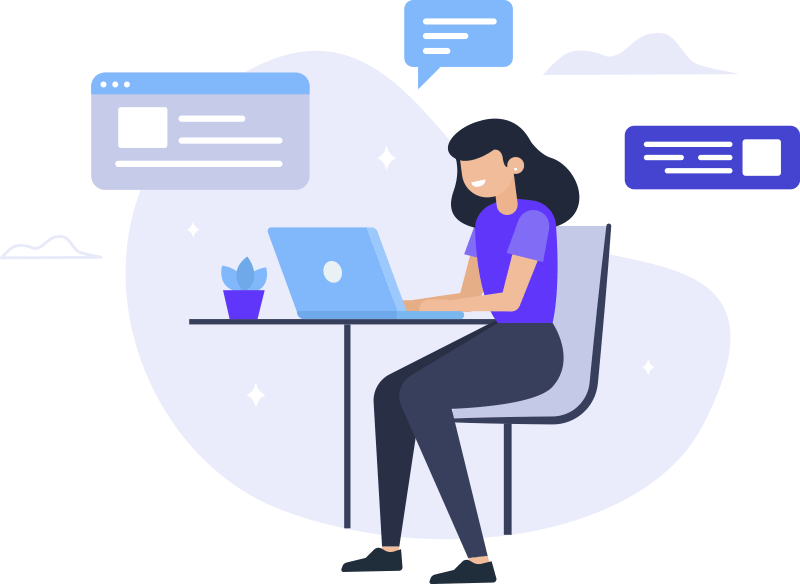If you want a simple yet fun way to transform your images, you should consider converting them to cartoons. You can do this as a way to pass the time or if you're looking for an inexpensive way to make gifts.
To help you with this, we have provided 5 ways that you can turn to for turning an image to cartoon. In particular, we will talk about ToonMe, ToonApp, Cartoon Pictures, Befunky, and Caricaturer.io. Rest assured that you can use these apps for free.
#1. ToonMe
With ToonMe, you can turn your images to cartoon and vector styles with just a single tap. You will feel like you're merely applying a filter with ToonMe's process.
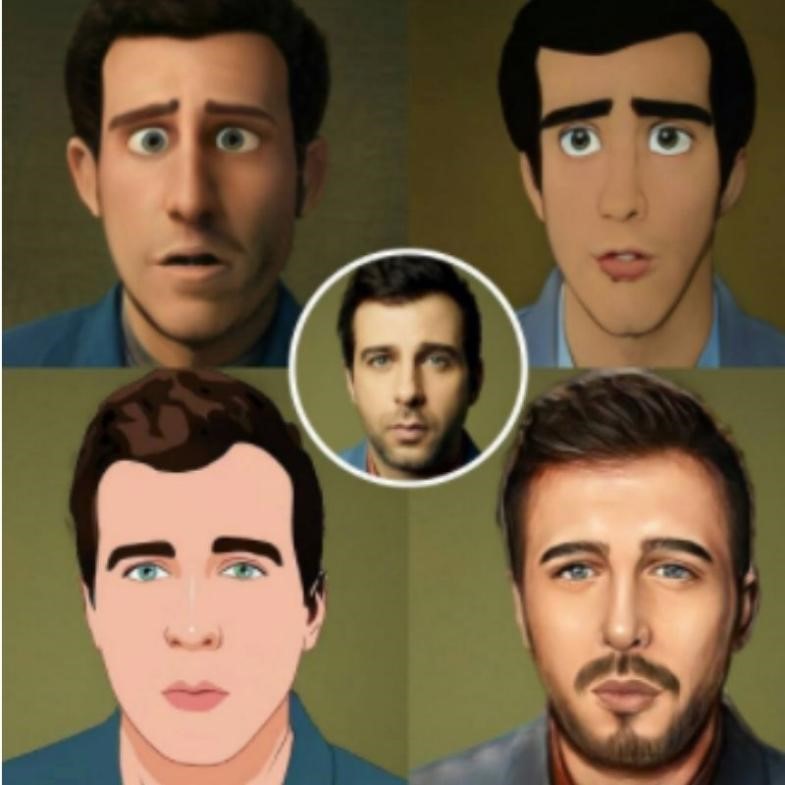
Overview
ToonMe was developed by Linerock Investments Ltd. You can download this on Google Play Store. This tool mainly comes with two types of cartoon settings. These include full-body cartoon makers and vector portraits.
Pricing
ToonMe can be used for free. However, for more upgrades like better image quality and more filters, they offer three packages. These are:
- One-Time Payment Plan - $351.92
- Monthly Plan - $11.43
- Yearly Plan - $61.50
If you're not going to use the app for profit, then you can just opt for the free version.
Pros and Cons
Here are the pros that you can expect from ToonMe:
- Easy one-tap process
- Instantly converts an image to cartoon
- Flexible designs and features
For the cons:
- Some users find the image quality bad
- Requires an internet connection
If you're not willing to invest, this app will be best used for entertainment purposes only.
#2. ToonApp
ToonApp is a caricature maker that offers AI-based cartoon and vector filters
Overview
ToonApp, from Lyrebird Studios, is available on Google Play Store and the App Store. This comes with features like Big Head Filter, AI Cartoon Photo Editor, Trendy Drip Effect, Magic Brush, various filters, backgrounds, and image layouts.

Pricing
This is free to use, but you have to pay for an ad-free experience, as well as most backgrounds and filters. You can expect the price to range from $4.99 to $74.99.
Pros and Cons
For the pros of ToonMe, refer to the following:
- One of the top-rated apps for caricature maker
- Allows editing and image touch-ups
The cons include:
- Limited filters for free plan
- Final images contain the app's logo
- Many users had issues with a deceitful free trial offer
This tool offers more customization possibilities compared to ToonMe. This makes it a better option for users who want a photo editing app and cartoon maker all in one platform.
#3. Cartoon Pictures
Cartoon Pictures focuses on providing artistic layouts and designs for creative users.
Overview
Cartoon Pictures is the brainchild of AZ Mobile Software. This is available in both the Google Play Store and App Store. This mainly serves as a cartoon converter app.
Pricing
Again, this tool is free to use. It, however, comes with in-app purchases ranging from $1.99 to $14.99. This makes it more affordable compared to ToonApp.
Pros and Cons
Here are the app's pros:
- Free version already comes with several features and cartoon styles
For the cons:
- Final images can look tacky
- Some users complain about too many ads
Though this app is an artist-focused tool, this will best fit simple needs or those that just want something to pass the time.
#4. Befunky
Befunky is a "cartoonizer" platform whose main goal is to easily convert images to cartoons.
Overview
Unlike the previous apps, this tool comes as a website. This comes with features like the Photo Editor, Collage Maker, and Graphic Designer.
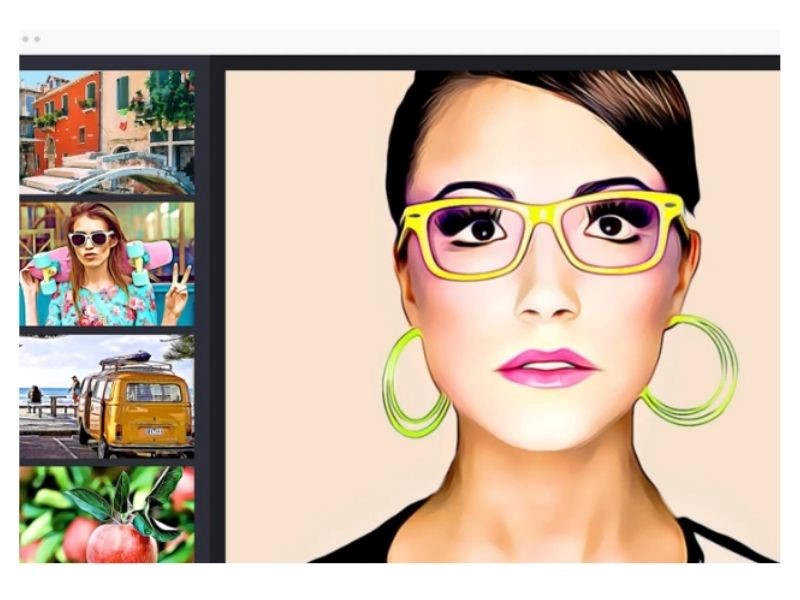
Pricing
This is available for free as long as you have an account. For upgrades, this app has two plans:
- Monthly Plan - $8.99
- Annual Plan - $59.88
The best thing about the paid plans is you can get all of the features already. There are no extra costs for certain effects.
Pros and Cons
Here are the pros of Befunky:
- Cost-efficient
- Converted images have high quality
- Comes with basic editing tools
The cons is:
- Free version has limited features and capabilities
If you're willing to opt for a paid plan, then this is one of the most recommended tools.
#5. Caricaturer.io
Lastly, we have Caricaturer.io. This is an online caricature photo maker that mainly focuses on providing high-quality cartooned images.
Overview
This app offers excellent features like AI technology, several caricature effects, and dramatic and realistic filters. This is also an online site.
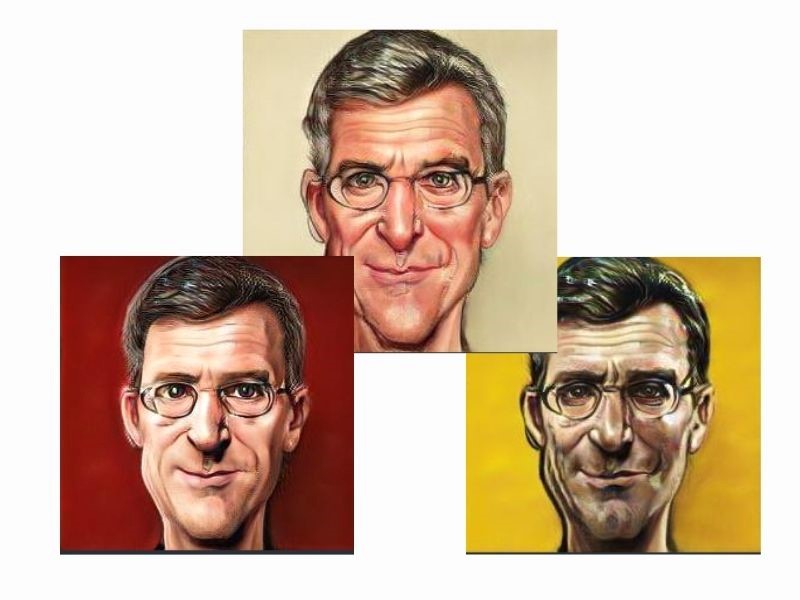
Pricing
- Caricaturer.io is totally free to use as long as you create an account.
The best thing about the paid plans is you can get all of the features already. There are no extra costs for certain effects.
Pros and Cons
Below are this tool's pros:
- Offers 64 different caricature effects
- Uses advanced AI technology
- 100% free to use
- Instant results
As of now, there are no reported cons about this tool.
Out of the five, this is the app that you should definitely consider for cartoon and caricature needs. Apart from extensive features, this assures realistic results with high resolution.
Pricing
To sum up our discussion: turning an image to cartoon caricature is not hard. You won't have to spend a lot nor invest several hours of your day. This is a good and entertaining way to spice up your images. You can do this task anytime and anywhere.
The tools above guarantee high-quality results. Caricaturer.io, most especially, has the most distinct and realistic offers. You should consider checking them out for cartoon needs.