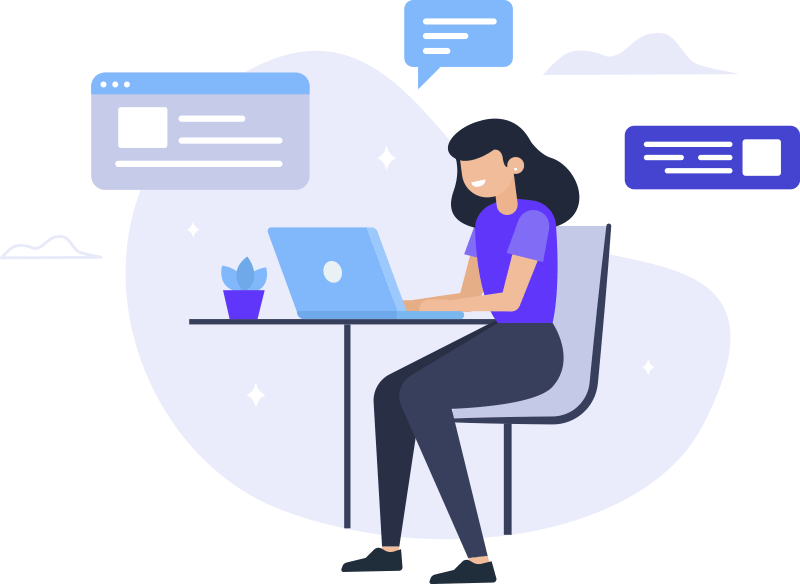Have you ever been thoroughly amazed by the funny-looking sketches or pictures of famous personalities, either on the internet or in magazines? Some of them have elongated noses while some others may have shrunk-down ears.
And then, have you wondered how these images are created and whether you can get one for yourself? If you have, welcome to the world of caricature. How can you get one done for yourself? Read on to find out.

What Does Caricature Mean?
A caricature is a distorted representation of a person's image, especially the face. It can be made through sketches, simple pencil strokes, or other art forms.
Typically, it involves exaggerating a part of one's features, such as nose, or hair, or cheeks, and so on. It is usually intended to render a comical touch to a person's physical characteristics and is often used in political satire.
What Makes a Good Caricature?
The first rule of a good caricature is that it should resemble the person. Anyone should be able to tell who it is regardless of the exaggerations in some of the features.
Speaking of exaggerations, there are no set rules about it. But one or more of the person's features have to be distorted, otherwise, it becomes a plain portrait and not a caricature.
And finally, the exaggerations should mean something. It could be either a personality trait, a situation they are in, or just a funny side to the persona.

Caricature Vs. Sketch
A sketch is typically a freehand basic drawing, either with a pencil or a pen. Sketches can also be complete pictures with subtle and varying strokes of a pencil.
A caricature is, on the other hand, always a finished drawing of a person, usually their facial features with exaggeration. It can be a sketch as well or could be drawn with some other art media.
Where to Make a Caricature of Yourself
Caricatures are not just for famous people. You could get one for yourself, too. You don't necessarily have to visit a traditional artist to do so (although there is no harm in that). You could make caricatures online or through artificial intelligence (AI). Let's look at both options.
Customize Your Caricature Online
Caricature or cartoon portrait customization has been a new trend compared to withdrawing a caricature in traditional manners. If you are wondering where to buy caricatures, here are three online shops.
1. Giveacaricature

Overview
You could order your caricature on this website where your product will be hand-drawn by many of their talented artists. According to the staff, caricature gifts are special because they capture sentimental things in a fun and unexpected way. You can place an order on this site to get your artwork from scratch in a unique style.
We hand draw your artwork from scratch in a unique style - we don't just plop heads on pre-made templates.
How to Buy Caricature on Giveacaricature
- Step 1: Sign up for a new account on this site. Once done, log in to your account.
- Step 2: Click the Order button and there will be a form to fill in some info.
- Step 3: Give a clear description of what you want the artists to draw.
- Step 4: Choose options like artwork size, frame color, plaque inscription.
- Step 5: Upload the original photo from your device.
- Step 6: Select the media form and the shipping method.
- Step 7: Wait for the artists to finish your caricature.
Quickly buy caricature from this link: https://www.giveacaricature.com/
Key Features:
All you need to do is provide them with some information about the size, colors, inscriptions, etc., and tell the artists what you have in mind. And then, upload your photo. They send you a proof, which, after your final nod, is competed into your desired caricature.
2. Caricaturemaster

Overview:
A team of 12 talented artists would love a good caricature to draw according to your customizations. And your caricature will be fully personalized and adapted. Drawings are delivered in digital format (JPG and PNG) in high quality 3,000px and 300dpi resolution. BTW, this shop accepts unlimited revisions to satisfy the customers.
- Step 1: Head to the website to start placing the caricature order..
- Step 2: Choose drawing style, color, body type, background type, numbers of persons, drawing time.
- Step 3: Enter an email that will be used for receiving delivery.
- Step 4: Fill in additional details about the caricature drawing.
- Step 5: Upload the photo from your computer..
- Step 6: Click the Checkout button to pay for the order.
Quickly buy caricature from this link: https://www.caricaturemaster.com/order-caricature/
Key Features:
They have a wide variety of styles from funny to realistic and also the cartoon style. You could order caricatures for special situations such as weddings, group photos, and even for your furry friends.
3. Davidgreen

Overview:
This website is run by artist David Green and he is available for events in Australia as well. Pay for order one time and get the multiple themes and backgrounds. And all caricatures will be delivered only when the customers approve them.
- Visit the website and click the “Order Now” button.
- Select the options from the list given on-page.
- Provide detailed instructions on your theme for the caricature.
- Choose a delivery date when the caricature will be sent to you.
- Attach images by clicking Add Files button. Max 6 images are allowed to be added.
- Go to the checkout page. Fill in the basic info into a box and pay the order.
- Wait for the shop to draw your caricature.
Quickly buy caricature from this link: https://www.davidgreen.com.au/caricature-online
Key Features:
David provides three options to his customers. Hand drawn black and white, drawn on IPad, or hand-drawn with complete customizations. The last one comes at a premium price. Meanwhile, the site charges for free if you want to plus one of your pets.
Make Your Caricature with AI
Here are three websites where you could use AI to draw a caricature of yourself.
1. Caricaturer.io

Overview:
Caricaturer.io provides a completely automated process to make your caricature for free. It generates 64 different caricatures without human intervention. It takes only 2-3 minutes to show all generated works in 1 click. In addition, you can download the generated works with HD quality with a personal account on Caricaturer.io. You are definitely acquiring more attention by using a caricature avatar!
- Open Caricaturer.io your browser. Firefox, Microsoft Edge, Chrome are all available.
- Upload a face photo to the platform. Make sure the original is clear, JPG format.
- Wait for 2-3 minutes before the AI system finally turns the photo into a cartoon effect.
- Preview all 64 caricatures on the page. Pick the caricatures you like most.
- Sign up for your account, then download all 64 images in bulk.
Quickly turn photo to caricature by clicking this link: https://caricaturer.io/
Key Features:
It uses AI to quickly convert your photo to caricature. Your photos are not stored in their database and hence, no need to worry about safety issues. Generate your caricature in 3-5 minutes after uploading your photograph.
2. Photocartoon

Overview:
Photocartoon is a software that you can install and start creating cartoon versions of your photo. You could also do it on their website if you'd rather not install any software. However, the software has more features.
- Go to the app's official website: https://photocartoon.net/.
- Click the “Choose File” button to upload the picture you wish to cartoonize.
- Start the processing by clicking the “Cartoonize Online” button.
- Choose different filters from the left menu. Apply them to the picture to get the best result.
- Download the cartoonized photo on your computer.
Quickly turn photo to caricature by clicking this link:https://photocartoon.net/
Key Features:
Photocartoon allows you to do more than a caricature. It can convert your photo into a cartoon, a sketch, a painting, and lets you add customized special effects.
3. Imagetosketch

Overview:
Imagetosketch is also a free online website focusing on converting your portrait photograph to caricature and sketch drawing styles. Both the recognizing and processing are in an automatic way.
- Step 1: Drop by the Imagetosketch website.
- Step 2: Upload the original photo by dropping and dragging.
- Step 3: Wait for the processing. One minute is needed.
- Step 4: Preview the effect on the same page. Click “Download” to save the caricature.
Quickly turn photo to caricature by clicking this link: https://imagetosketch.com/
Key Features:
All you need to do is upload a photo and the AI behind the website does the rest. It reads your face and produces the caricature in 1 or 2 minutes. It doesn't store any photos either. It is free for photo transforming and the best results saving.
Caricature Store Vs. AI Caricature Maker
Free the above content, we have known that there are different ways to make caricatures from photographs. On the one hand, you can get your photo cartooned by placing an order in a caricature shop. On the other hand, you can utilize AI drawing tools to convert real photos to caricature effects. But, which way is better for us? We will show you the best choice in the following content, so stay tuned.
The Most Cost-effective Way: Make Caricature by AI
Well, there are several aspects to consider. If you are just in it for fun, you could try out the AI caricature websites. They are also a good option if you need something quickly. Apart from the AI tools we have mentioned in this article, there are lots of alternatives in Google. And most of them can convert your photo to caricature in several minutes, supporting real-time preview of effects. You don’t have to waste much time waiting for the satisfying work.
Besides, some online caricature makers are free to use, such as caricaturer.io. The only thing you need to do is to prepare a good face photo or selfie as the original material. And these tools allow you to download the well-done caricatures for free.
All in all, using AI caricature makers is the best way to save your time and money while keeping the good effect.
For more tips and tricks of turning photo to caricature by AI caricature makers, read this completed guide:The Complete Guide to Make Caricature: Online & Offline Tools Involved
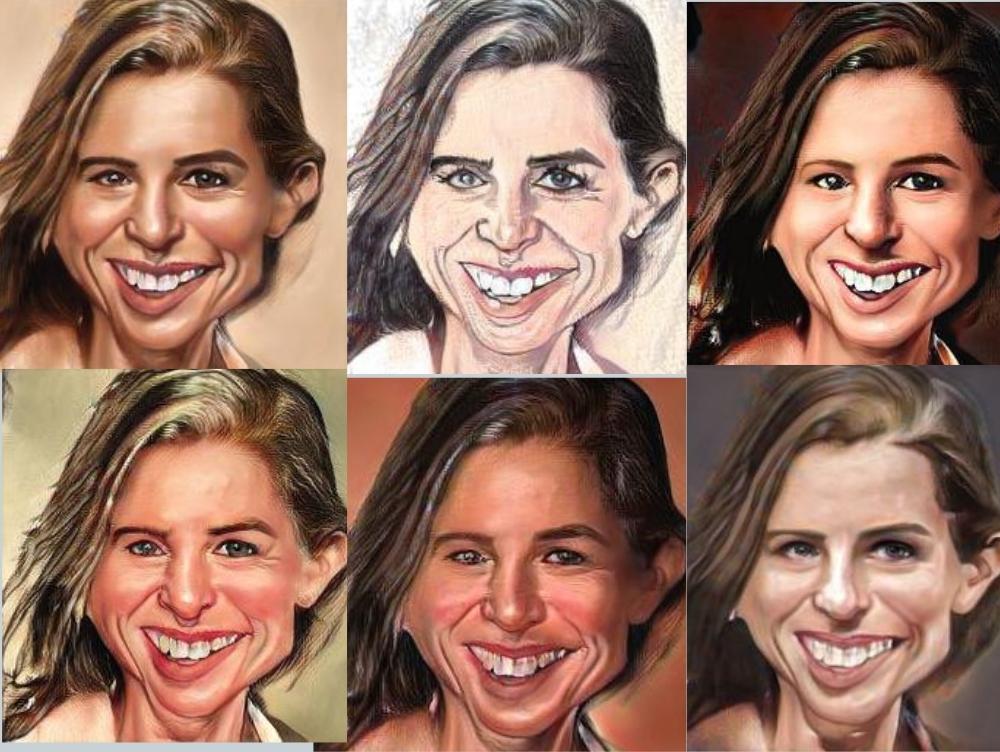
The Most Personalized Way: Customize Caricature from Shop
As we have introduced before, the AI caricature makers finish the converting process in an automatic manner, and the templates or effects are preset in advance. If you have enough patience and would like to get a more personalized caricature, you can prefer the online caricature shop.
More than that, the caricatures made by AI lack the manual touch that you receive when you get the work done by an artist. If you have too many customizations or want your caricature to be one of a kind, a hand-drawn caricature is your best bet.
Sure, it takes longer, but it's worth the wait if your idea is to generate a unique caricature of fine quality.
Have Fun with Your Caricature
Ever wonder how those artists can draw caricatures and get such a dead-on likeness that often makes you howl with laughter or be amazed at the instant recognition of his subject? Now you don’t need to find the answer from any art books or from Wikipedia. We have shown you the most recommended ways to turn a photo into a caricature: order a caricature online or create a caricature by AI.
A caricature serves many purposes, from political satire to a unique, personalized gift for a loved one. Exaggerating one's facial features to tell a story or to induce a comic effect is what caricatures are all about. Getting a caricature made for yourself is an excellent way to instill some humor into your life. Make your caricature through an online shop or AI software and lighten up your mood and enjoy with those that share a hearty laugh with you.